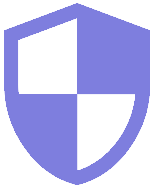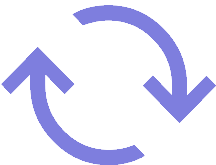one sec Browser Extension
Mindlessly switching tabs? No more!
Are you ending up on YouTube, Reddit, Twitter, … on your computer all the time? Getting distracted from your tasks? With the new free “one sec” Browser Extension you’ll have much more control over your impulsive surfing behavior.
 Chrome
Chrome
 Firefox
Firefox
 Safari
Safari
 Edge
Edge